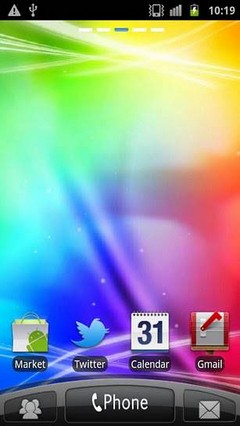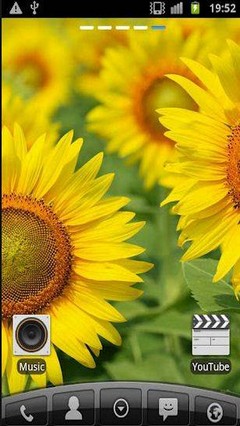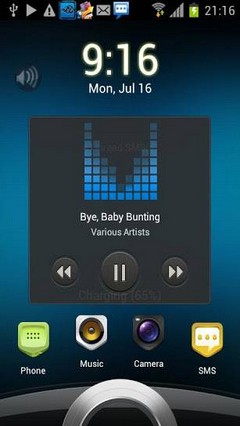안드로이드 테마
GO HD Sense v1.2
서술
GO HD Sense v1.2 앱
This theme will not open on its own, you must install the free home screen app 'GO Launcher EX' and apply it. How to install; 1. Make sure the latest version of GO Launcher EX has been installed (Search GO Launcher Ex to download) 2. Apply the Theme: MENU->Themes->Choose Sense HD Theme setup: 1. Install Go Launcher EX 2. Select theme(Menu-Themes-SenseHD) and press apply. 3. You will see first Sense dock with your app icons. 4. Now remove icons 2 and 4 off the dock (press and hold on the icon and select 'Delete'). Then Tap on plus and select 'blank'. 5. On remaining icons, press and hold then select Replace - Theme's icon and select icons for the dock(left or right) OR select blank icons for dock 2,3,4 6. For central button/icon, select a transparent icon(if you using dockbars 2,3,4,5). How to change dock: In GO Launcher Menu - Preferences - Visual settings - Backgrounds - Dock background - GO theme background and select your dockbar. You can choose from 5 types of dockbars: 1) With blank space, 3 buttons 2) FiveSense - with 5 buttons style(phone, contacts, apps, messages, browser) 3) Old Sense - 3 buttons, apps button on the center 4) Classic Sense - 3 buttons, phone on the center, on the left - apps, on the right - browser. 5) Classic Sense - phone on the center, left and right blank. 명령 명령 정보 정보등급 및 리뷰 (0)
검토 요약
현재이 앱에 대한 리뷰가 없습니다.
리뷰 제출
너도 좋아할거야.:
안드로이드 테마 서비스는 PHONEKY에서 제공하며 100 % 무료입니다!
테마 삼성, 화웨이, oppo, 생체 내, lg, xiaomi, lenovo, zte 및 기타 안드로이드 OS 휴대폰에서 다운로드 할 수 있습니다.