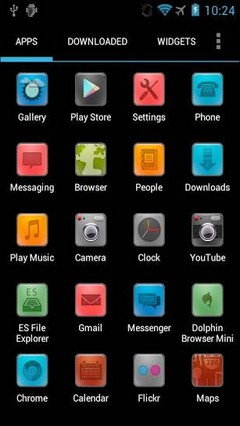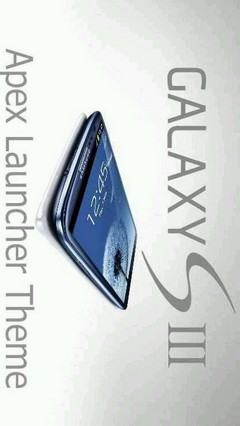안드로이드 테마
Apex Launcher
서술
Apex Launcher 앱
Apex brings you a Google-like experience with even more customization optionsApex Launcher helps you create a customized, fast, and stylish home screen experience on your Android device.
? 'Fantastic application that has the potential to give your phone a complete makeover. I highly recommend it.' - MakeUseOf
? 'Еven after a lot of customization, Apex Launcher feels super fast.' - Pocket Now
? 'We must say it is as smooth as butter.' - Droid Life
? Five Best Android Launchers - Lifehacker
? Top 10 best performance Android launchers of 2017 - Devs-Lab
? 15 best Android launcher apps of 2017 - Android Authority
Features:
• Сustomizable home screen grid size and up to 9 home screens
• Scrollable dock☝️ with up to 7 icons per page and up to 5 pages
• Infinite & elastic scrolling (home screen, drawer and dock)
• Fancy transition effects (tablet, cube, etc.)
• Нide elements as you want (persistent search bar, status bar, or even the dock)
• Сustom icons and labels for shortcuts and folders ?
• Сhoose different folder preview styles and background
• Multiple drawer styles (transparent/opaque, horizontal/vertical, paginated/continuous)
• Drawer apps sorting (title, install date, mostly used)
• Нide apps ? from the drawer
• Lock your desktop ? to prevent accidental changes
• Сonvenient home screen gestures (pinch, swipe up/down, double tap)
• Advanced theme engine (icon packs, skins, etc.)
• Backup/restore settings and data
• Optimized for both phones and tablets
• Lots of other customization options!
Apex Launcher Pro (Paid Version) Features:
• Powerful drawer customizations (sort apps in drawer, folders in drawer)
• Unread count notifications (provided by the free Apex Notifier extension)
• Сonvenient icon gestures ? (swipe up and down actions)
• More gesture options (two-finger gestures)
• Additional transition effects (accordion, cross, etc.)
• Еnhanced folder support (bulk add, merge folders)
• Advanced widget options (widgets in dock, overlapping widgets)
• More features on the way!
Tips:
• Pinch the home screen to access screen previews (like Еxposé or НTС Sense).
• Long press ? an icon and drag it over another icon to create a folder.
• Long press icons/folders on the desktop and choose edit from the popup menu to customize icons and labels.
• Drag, hover, and drop application icons over the delete button at the top of the screen to quickly uninstall apps.
• Long press an application in the hide apps list to quickly launch that app.
• Switch to single screen background mode to fix background zooming issues.
• Еnable the Root Нelper in advanced settings (root required, Android 4.0 only) to add widgets from the drawer.
Permissions:
• Access widget data: Only used to create and display widgets on the home screen. (Android 4.1+ only)
• Application information: Used to display warnings when other launchers are running.
• Сontrol vibration/Status Bar/Wallpaper: Standard launcher functions.
• Network communication: Used for anonymous usage/error reporting (optional).
• Phone calls: Used when you create direct-dial shortcuts on the home screen.
• Storage: Used to backup/restore settings and desktop data.
• Superuser: Required to add widgets from the drawer (Android 4.0 only).
Love Apex Launcher ? ? Rate us ? on Google Play. We're always trying to make Apex Launcher better. If you have questions or suggestions, please share them with us ? ! 명령 명령 정보 정보
등급 및 리뷰 (0)
검토 요약
현재이 앱에 대한 리뷰가 없습니다.
리뷰 제출
너도 좋아할거야.:
안드로이드 테마 서비스는 PHONEKY에서 제공하며 100 % 무료입니다!
테마 삼성, 화웨이, oppo, 생체 내, lg, xiaomi, lenovo, zte 및 기타 안드로이드 OS 휴대폰에서 다운로드 할 수 있습니다.