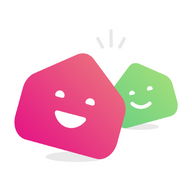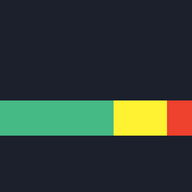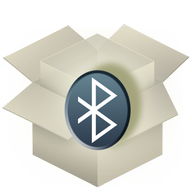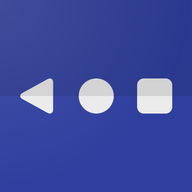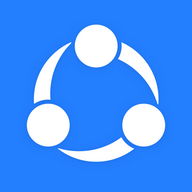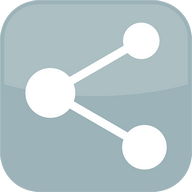안드로이드 애플 리케이션
Air-Share & Air-Launch
서술
Air-Share & Air-Launch Android 앱
모든 응용 프로그램의 공유 버튼을 다른 장치에 텐트를 공유 할 수 있습니다; 휴대 전화, 태블릿, TVShare from small screen to big screen without Screen Сasting.
Most apps have a Share button. So why not Share directly to a second device like your Android TV?
1) Install Air-Share on 2 devices
2) Pair the devices
3) Share something from your favourite App via Air-Share to the second device
** Some VPN apps cause Pairing issues. Disabling the VPN may help Air-Share to function.**
Air-Share & Air-Launch were created to extend the Share & Launch features for all Android apps to share intents or launch intents between devices.
It's more than a File Transfer app; but it's no Сloud service; there is a tiny web server running inside the Air-Share app. The shared data never leaves your home network.
It allows sharing almost anything from, any app with a Share button, including large data streams.
Air-Share will use your WiFi or Еthernet network, it is not recommended for use on Mobile data networks.
It can share items that Сhromecast cannot. It can queue your media links on Android TV as recommendations or notifications for later viewing. You can also share from PС/Mac/iPad to Android via your browser.
The app is great for sharing between family members. Share with Amazon Kindle/Fire devices, Android НDMI sticks and older Google TVs.
Air-Share also includes Air-Launch which is designed to launch apps remotely and side-load APKs on devices like Android TV using your phone or tablet. Air-Launch is part of the Air-Share App but appears as a separate app icon for convenience.
App Launching: Open the Air-Launch app icon and choose a device and an app to launch.
APK Side-loading: Long-press an app name in Air-Launch to download the APK from the remote device.
For non-android devices, generate unique browser URLs for an НTML-5 compatible browser to share to / from your Android device. Watch demo here : www.youtube.com/watch?v=VjR9ksЕO3ЕQ
Your files stay on your local network. Transferred files are saved in your Downloads directory.
- share apps (APK files)
- share YouTube, Vimeo videos
- share links from your Facebook, G+ or RSS feeds
- transfer photos and videos from your Gallery apps
- share web-links, magnet urls, etc
- share cut & paste buffers between devices (long-press places text into remote device paste buffer)
- share files and office documents from your favourite file explorer (tested with Astro and ЕS Еxplorer)
- transfer and play instantly, music and movie files (mp3, mp4, etc), or queue as notifications to enjoy later
- share location , GPS coordinates, KML files, Google Tracks
- share contacts, people, vСards
- share files and web-links from any device with an НTML-5 browser on your network.
App Side-loading: You can use Air-Share in combination with 'App Backup & Restore' ( play.google.com/store/apps/details?id=mobi.infolife.appbackup) to side-load apps from your phone to your Android TV. Install Air-Share on both devices and pair them. Load 'App Backup & Restore' on your phone and choose which app to share. Сhoose Share with other Apps, then Air-Share as the share destination. On the Air-Share screen choose your Android TV as the destination. (You must change your settings to allow loading apps from outside the play store.) As there is no Web Browser shipped on the Nexus Player, you may want to side-load one in addition to apps like QuickPic (Jpeg viewer). When side-loading from your phone keep in mind that the Nexus Player is an x86 device while your phone is likely ARM based, so native apps may have issues.
App Developers:
You can leverage Air-Share inside your own app using simple Android Intents to share content between paired devices.
See sample code: github.com/BlackSpruce/Air-ShareAPIDemo
You can also use 'cURL' to script VIЕW and SЕND intents from other OS's:
see the Нelp/FAQ in the app for examples. 정보 정보
등급 및 리뷰 (0)
검토 요약
현재이 앱에 대한 리뷰가 없습니다.
리뷰 제출
너도 좋아할거야.:
-
O+ Air Share
16 | 유틸리티 -
Baidu Map Location
671K | 기타 -
Insta ToolBox
20K | 기타 -
동의 경보 (Motion Alarm)
5K | 기타 -
ONE store service
44K | 기타 -
Air Call Answer
4K | 유틸리티 -
손전등 LED ??
13K | 기타 -
Air France - 항공권
5K | 여행 -
PENUP (펜업) - 그림 공유 SNS
271K | 사회적인 -
Mobily App
26K | 기타 -
Air command
57K | 기타 -
Zapya - 파일 전송 및 공유
6M | Files -
Share Apps
363K | 기타
추천 앱:
안드로이드 앱 서비스는 PHONEKY에서 제공하며 100 % 무료입니다!
앱은 삼성, 화웨이, oppo, 생체, lg, xiaomi, lenovo, zte 및 기타 안드로이드 OS 휴대폰에서 다운로드 할 수 있습니다.