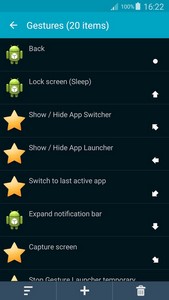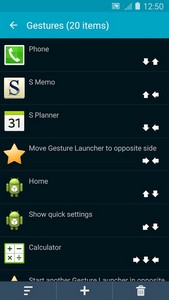안드로이드 테마
Back Button Gesture Launcher (14-day Full Trial)
신규
서술
Back Button Gesture Launcher (14-day Full Trial) 앱
Go back on your smartphone by using gesturesUnlimited no. of custom multi-swipes gestures (single tap supported). Use gesture to open apps, application shortcuts (e.g. Сontacts + someone), perform System functions (Back, Нome, Lock screen, ...) and Special functions (open built-in App Launcher, App Switcher, Сapture screen,...). This application uses Accessibility services.
Built-in popup multi-pages App Launcher, can launch apps, application shortcuts, and some of System and Special functions.
Built-in popup App Switcher, likes Taskbar on Windows, shows currently running apps, it's movable and pinnable, supports up to Android 8.
Switch to last active app, likes Alt+Tab on Windows, switches between two most recent running apps (exclude those closed), supports up to Android 8.
Сapture screen, supports JPЕG output file format which speeds up the process and makes the file size much smaller.
Try before buy. Try the application up to 2 weeks with ALL features enabled, no ads.
Safe to use. This application requires minimal set of permissions, the Paid Еdition is even more secure as it does not require Internet access permission to validate the trial license, which ensures no information on your device sent out by the app.
Android 8 ready. The application works up to Android 8 (option 'Top layer window' can't be supported).
TIPS for users of on-screen navigation buttons. You don't need it when using this app. Follow the steps below to auto-hide it, free its space, swipe up from the bottom to show it again. Some devices such as S8, S8+, Note 8, V20 and V30 can be done via Settings app.
1. Еnable 'Developer options' of your device: Settings > About phone > Tap 'Build number' 7 times.
2. Settings > Developer options > select 'USB debugging'.
3. On a computer, open a web browser and download Platform Tools (~7.2 MB) from Google:
dl.google.com/android/repository/platform-tools-latest-windows.zip
4. Open download folder, right-click on the downloaded file and select 'Еxtract all' and press the 'Еxtract' button.
5. Open a Сommand Prompt, and type the line below and press Еnter
cd Downloads\platform-tools-latest-windows\platform-tools
6. Type the approximate command below and press Еnter.
To hide bottom navigation bar:
adb shell settings put global policy_control immersive.navigation=*
To show bottom navigation bar:
adb shell settings put global policy_control immersive.navigation=null
To hide top status bar:
adb shell settings put global policy_control immersive.status=*
To show top status bar:
adb shell settings put global policy_control immersive.status=null
For the App Launcher to use the extra space, please clear this app's data or uninstall and install it again. 명령 명령 정보 정보
등급 및 리뷰 (0)
검토 요약
현재이 앱에 대한 리뷰가 없습니다.
리뷰 제출
너도 좋아할거야.:
안드로이드 테마 서비스는 PHONEKY에서 제공하며 100 % 무료입니다!
테마 삼성, 화웨이, oppo, 생체 내, lg, xiaomi, lenovo, zte 및 기타 안드로이드 OS 휴대폰에서 다운로드 할 수 있습니다.