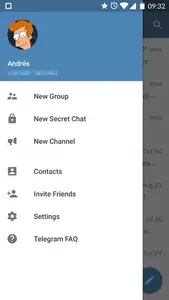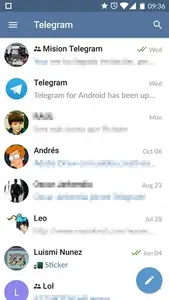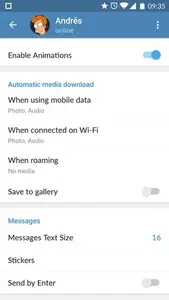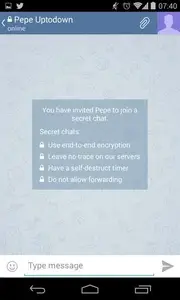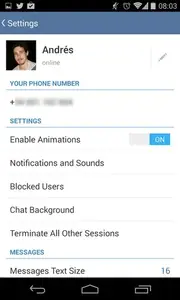안드로이드 애플 리케이션
Telegram
서술
Telegram Android 앱
A fast and -most importantly- secure messaging systemTelegram is an instant messaging app that, like similar apps such as Viber, WhatsApp, and LINE, gives you a simple, accessible way to communicate with all of your contacts. The main difference between them is that Telegram also offers you increased security and privacy.
Telegram's security options allow you to create private chats with other users, which means that your conversations with them are completely encrypted and aren't saved or stored on Telegram's servers. And you can activate a 'self-destruct' feature so that your messages are erased every X amount of time.
Aside from those privacy features, Telegram offers basically the same service as any other instant messaging system: group chats, file sharing, personalized notifications, etc.
Telegram is an instant messaging tool that shares many similarities -including its appearance- with WhatsApp. Still, the additional privacy that it provides could be very attractive to many people. Don't want conversations with certain contacts to be saved? Set them to self-destruct after ten seconds, and you're all set!
Reviewed by Andrés López
Translated by Localization Team
Android 4.4 or higher required
Frequent questions
How do I change the language on Telegram?
To change the language on Telegram, go to Menu > Settings > Language.
How do I hide my telephone number on Telegram?
To hide your phone number on Telegram, go to Menu > Settings > Privacy and Security > Phone number. There, you can choose who can see your number.
How do I schedule messages on Telegram?
To schedule messages on Telegram, open the conversation in which you want to send the message, type it, then tap and hold the send button. On the menu that appears, tap Schedule message, then choose when you want to send it.
How do I add stickers on Telegram?
To add stickers on Telegram, go to Menu > Settings > Stickers and Emojis. From there, tap Show more stickers and search for what you're looking for.
How can I access Telegram?
Accessing Telegram is very easy. Just download the app—or one of the official clients—, log in and start enjoying the most comprehensive messaging app.
Is Telegram free?
Yes, Telegram is free. However, the messaging app has released a paid version that allows sending files at a greater speed and dodging some of the restrictions of the free APK.정보 정보
등급 및 리뷰 (0)
검토 요약
현재이 앱에 대한 리뷰가 없습니다.
리뷰 제출
너도 좋아할거야.:
-
Best Messenger
6K | 메시지 -
Fake Chat WhatsApp
12K | 메시지 -
hike messenger
2M | 메시지 -
나인 메일 - 이메일 & 일정
6K | 메시지 -
WhatsApp Messenger
756M | 메시지
추천 앱:
안드로이드 앱 서비스는 PHONEKY에서 제공하며 100 % 무료입니다!
앱은 삼성, 화웨이, oppo, 생체, lg, xiaomi, lenovo, zte 및 기타 안드로이드 OS 휴대폰에서 다운로드 할 수 있습니다.