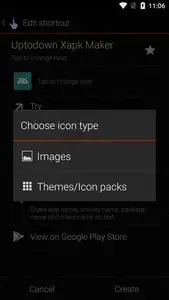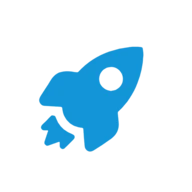안드로이드 애플 리케이션
QuickShortcutMaker
서술
QuickShortcutMaker Android 앱
Create shortcuts and access your apps in a snapQuickShortcutMaker is an app that does exactly what its name suggests: makes shortcuts on your Android smartphone's screen. The main draw is that you can create shortcuts to apps, system processes, and activities within the apps themselves. This means that not only can you create a shortcut to, for example, the Gallery app, but you can also create one to the video editor within your Gallery app.
When you open QuickShortcutMaker, the first thing you'll see is the list of activities. Basically, this list contains all the apps you have installed, as well as a series of activities related to system processes. If you tap on any of the installed apps, you'll see a list of activities for that app. It's important to keep in mind that, while some apps have many activities (such as YouTube, for example), others may only have one.
One of the strengths of QuickShortcutMaker is that it lets you customize your shortcuts as you wish. You can choose both the icon and its name, so you can 'mask' them very easily. For example, you can change the icon of your Gallery app to make it look like a video game. You can also make an instant messaging app look like the official YouTube app. The possibilities are basically endless.
QuickShortcutMaker is an app that offers much more than meets the eye. It is incredibly useful for quickly accessing app menus and settings options, or to hide apps you don't want others to find on your Android. Or you can simply use it to add nicer icons.
Reviewed by Andrés López
Translated by Localization Team
Android 1.6 or higher required
Frequent questions
What is QuickShortcutMaker called?
QuickShortcutMaker is an app for creating shortcuts on your Android device. With it, you can create shortcuts to app and activities.
How does the QuickShortcutMaker app work?
QuickShortcutMaker works independently from the launcher you have installed. With it, you can create shortcuts to everything you want, including specific actions on an app or shortcuts to a certain part of your device's settings.
Why does QuickShortcutMaker tell me the app was not installed?
If an app isn't compatible with your device for some reason, you might get an error when installing QuickShortcutMaker on Android.
How do you create a shortcut with QuickShortcutMaker?
To create a shortcut with QuickShortcutMaker, open the app. There, select the action, then tap 'Create' at the bottom. After that, the shortcut should appear on your desktop.정보 정보
등급 및 리뷰 (0)
검토 요약
현재이 앱에 대한 리뷰가 없습니다.
리뷰 제출
너도 좋아할거야.:
-
앱 잠금: 지문 비밀번호
88K | UI -
Kub HD Icon Pack
334 | UI -
LAUNCHER 8 PRO
71K | UI -
iLauncher X
8K | UI -
안드로이드에 대한 최고 벨소리
6K | UI -
실행기 iOS 15
503K | UI
추천 앱:
안드로이드 앱 서비스는 PHONEKY에서 제공하며 100 % 무료입니다!
앱은 삼성, 화웨이, oppo, 생체, lg, xiaomi, lenovo, zte 및 기타 안드로이드 OS 휴대폰에서 다운로드 할 수 있습니다.